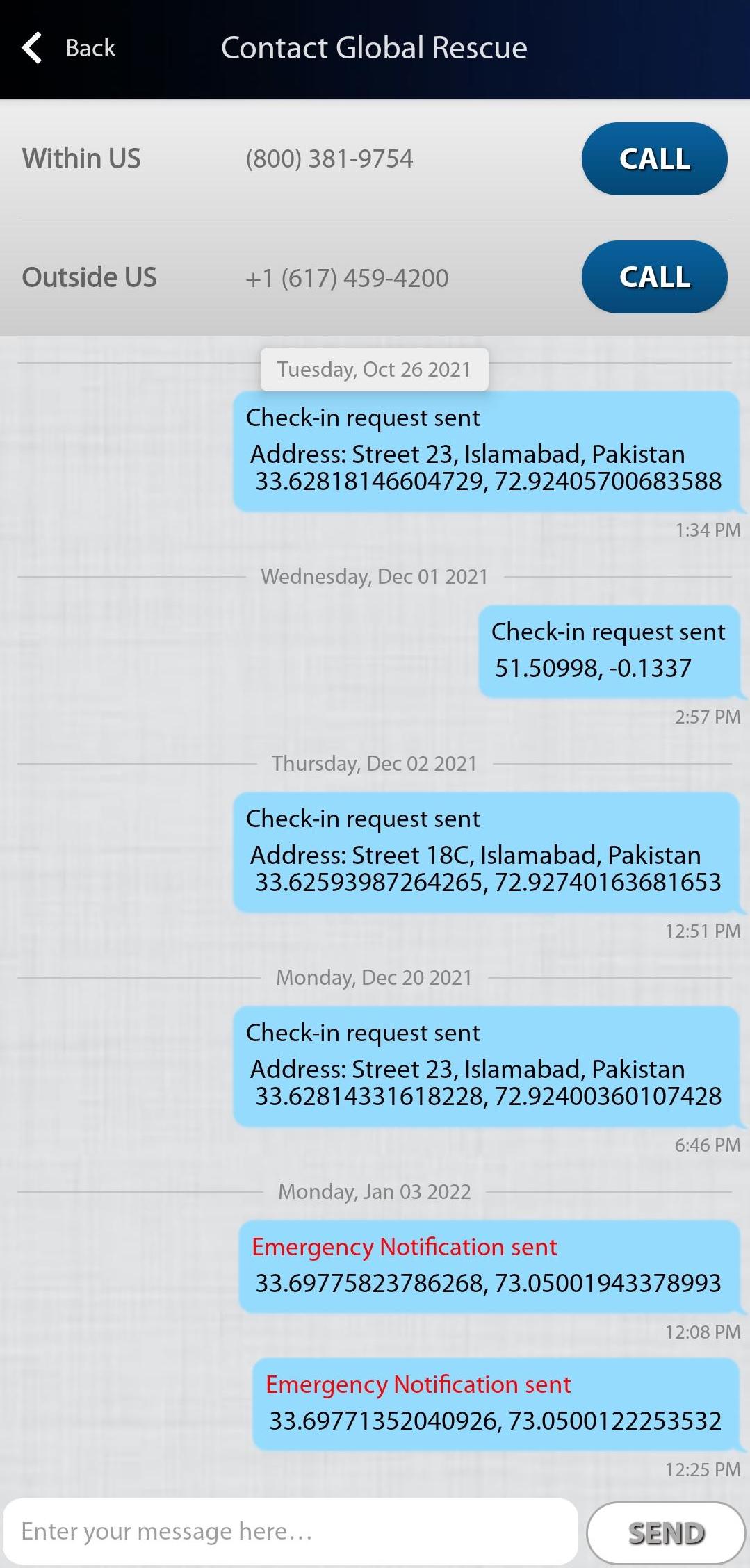About Global Rescue
For over a decade, Global Rescue has provided individuals, families, enterprises, and governments with critical medical, security, information, and intelligence needed to avoid and respond to crises. Since our founding in 2004, Global Rescue has grown to become the recognized leader in travel risk, crisis management, and response services. We are the only fully integrated provider of medical, security, intelligence and communication.
Table of Contents
- Login Screen
- Home Screen
Home Screen
The home screen consists of four main options for you to select.
These consist of as shown in the figure below:
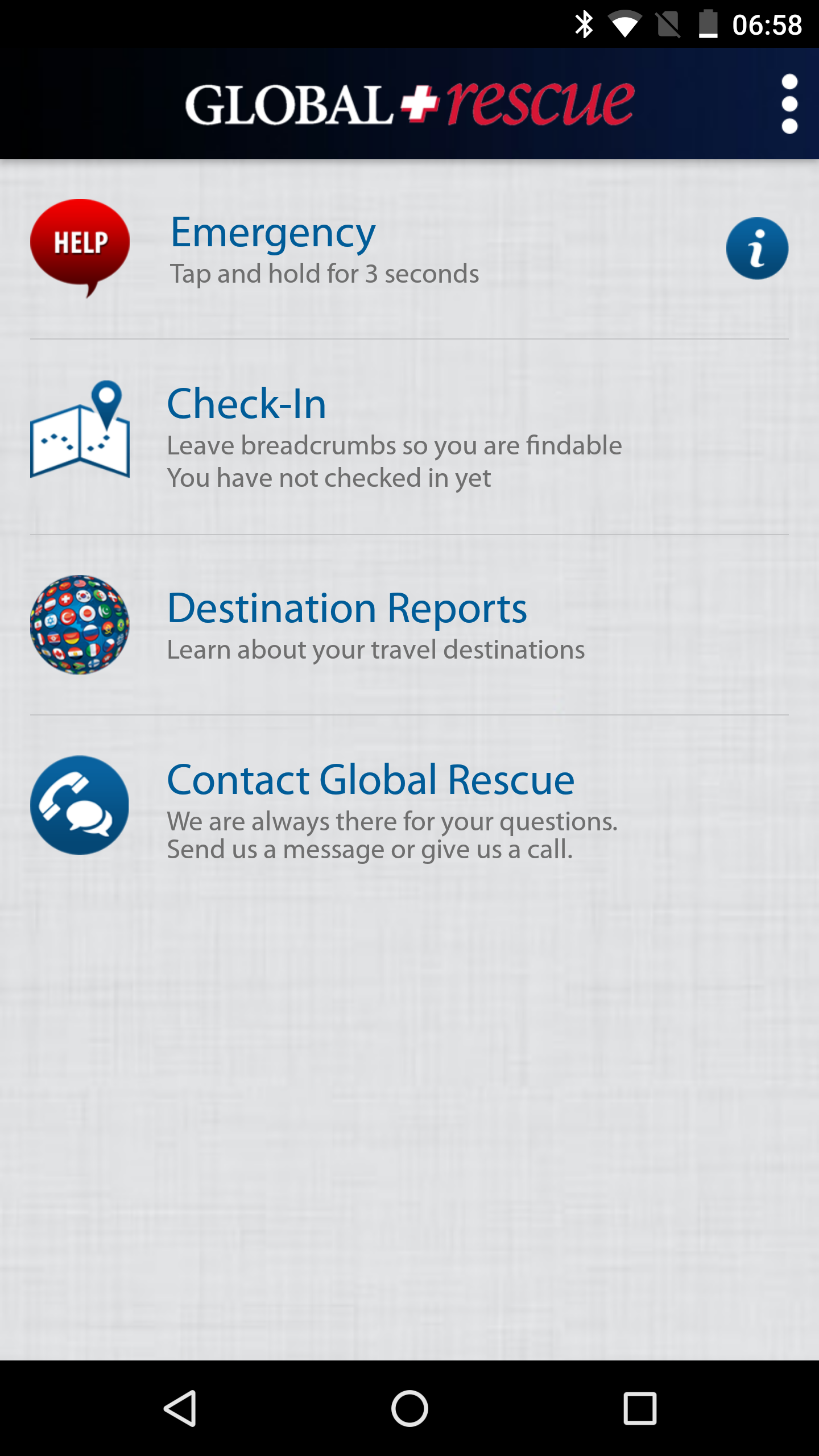
Emergency
The main focus of the emergency tab is to enable you to send push notifications to the operations team at the Global Rescue Headquarters in case of dire emergencies. There is also a blue coloured help button to guide you as to what the emergency tab does and how you can send a notification for help to the operations team. Once the blue button is clicked, it will take you to the emergency help where you can view the details of how to work your way through the Emergency tab. You can come back to the home screen by clicking the arrow icon on the upper-left corner of the screen.
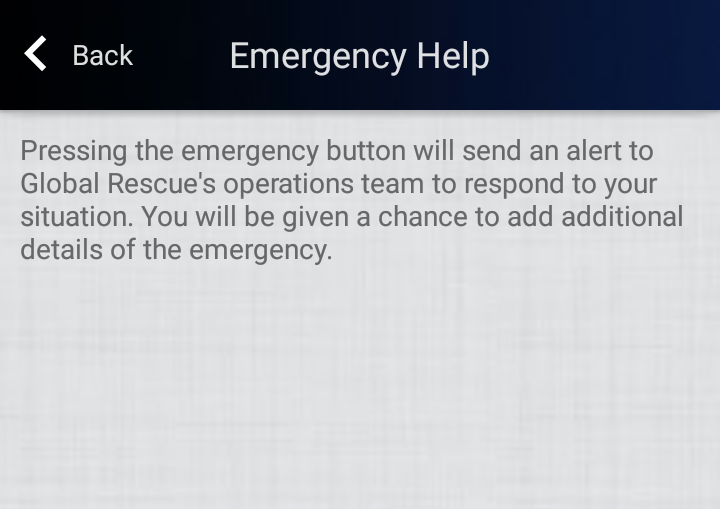
Once you are back in the home screen, you can tap and hold the emergency tab for three seconds. After three seconds, an alert with the message sending emergency is displayed as the applications uses location services to get your location coordinate and takes you to another screen where you can write message related to your emergency to the Global Rescue operations team.
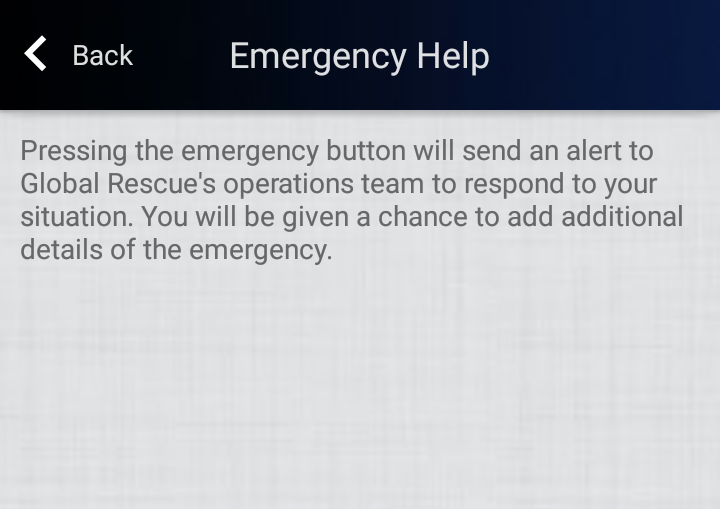
You can also describe the kind of emergency you are in and what kind of help you need so that the Global Rescue Operations team can cater to your needs efficiently. You can also tell the operations team of your exact location. Once you hit the send button, a message is generated stating that your emergency is being sent and you are returned to the home screen with an alert saying that your emergency has been sent. The Global Rescue team will contact you shortly.
Check In
Check In, as the name suggests, allows you to share your location with Global Rescue. Once you tap on the check in tab, it will take you to a new screen which has a map that pinpoints to your current location, on the top of the map is your current address being displayed with a nearby button and a text box to send optional message to Global Rescue.
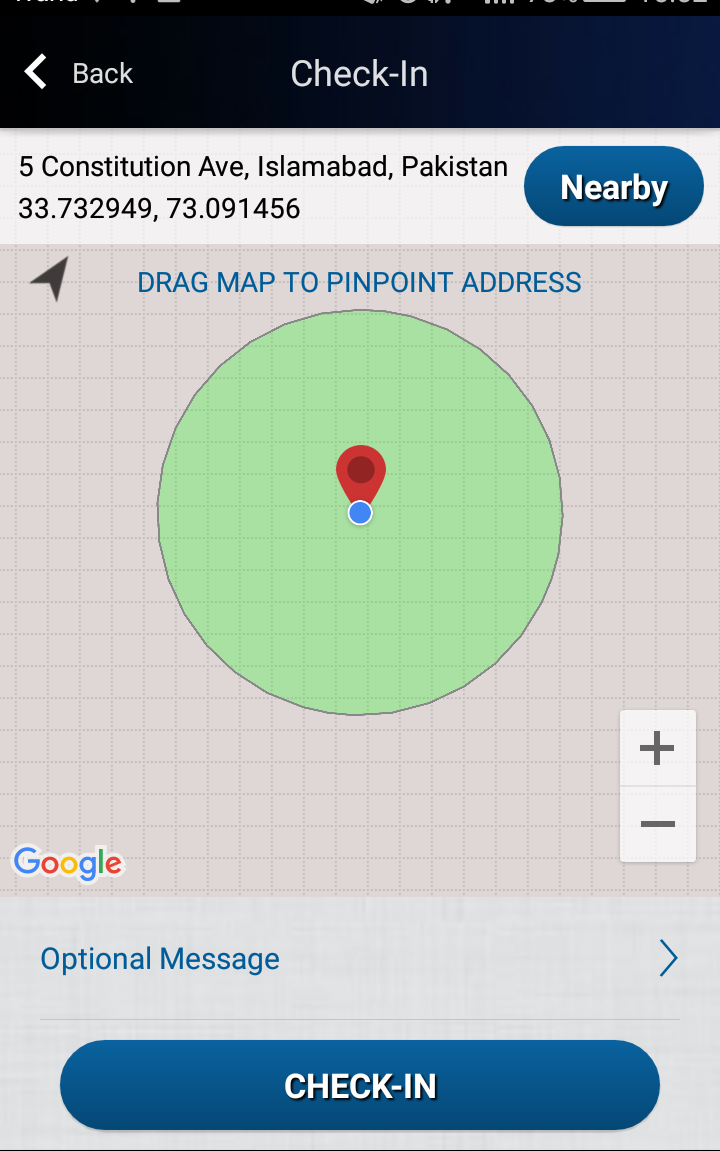
Once you click the nearby button, a list of suggested places that are nearby you are shown. This provides you with the help to know about places near you that you can gain help from.
The application will use the location service i.e. the GPS on your mobile device to get your current location. When you tap on the optional message text box, it takes you to a new screen where you can type in your message. There are also custom messages listed there that you can use to check in your location. On this screen, your location is also being shown just below the check in button.
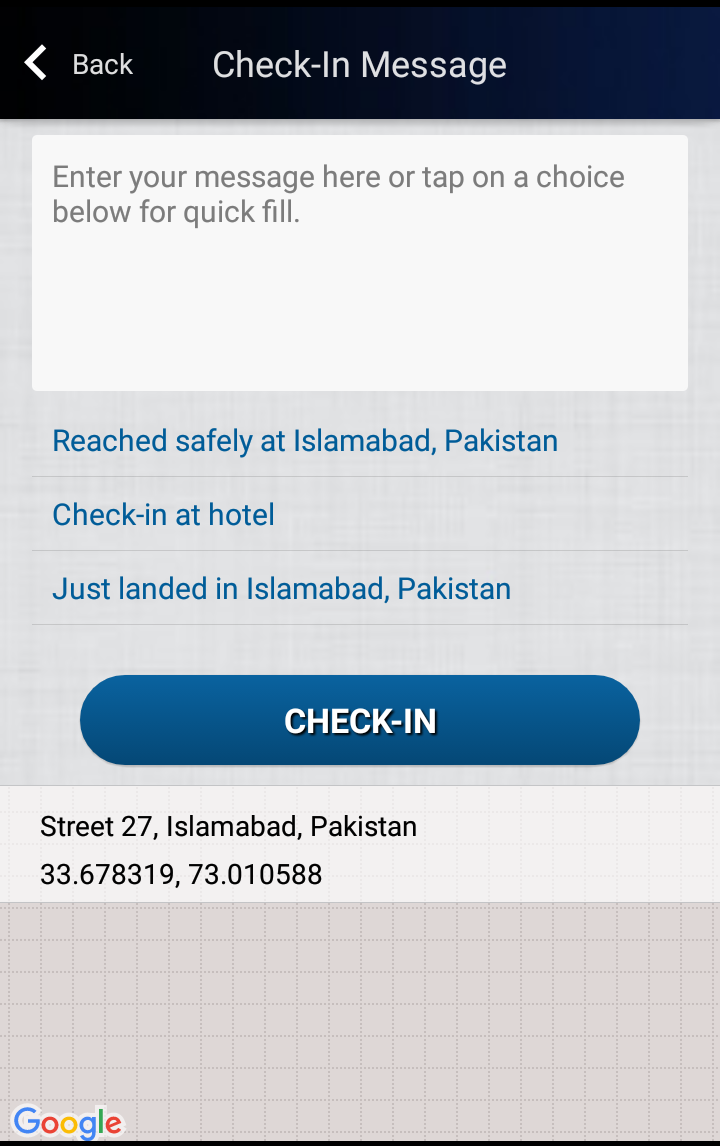
Once you’ve typed in a message or selected a custom message from the list show below the textbox, you can tap on the check in button to send the message. This brings you back to the home screen where a message is generated that your check in was successful.
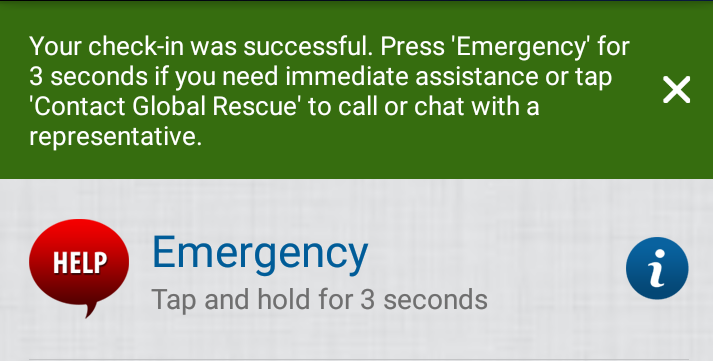
Destination Reports
The destination reports is an intelligent feature that allows you to check the risk conditions of the destination you are travelling to. It has overall four different risk ratings: low, moderate, high and extreme. When you select the destination reports option, the application will take you to the next screen which displays a list of countries. Select the country where you are travelling. It then takes you to the main screen of the destination reports
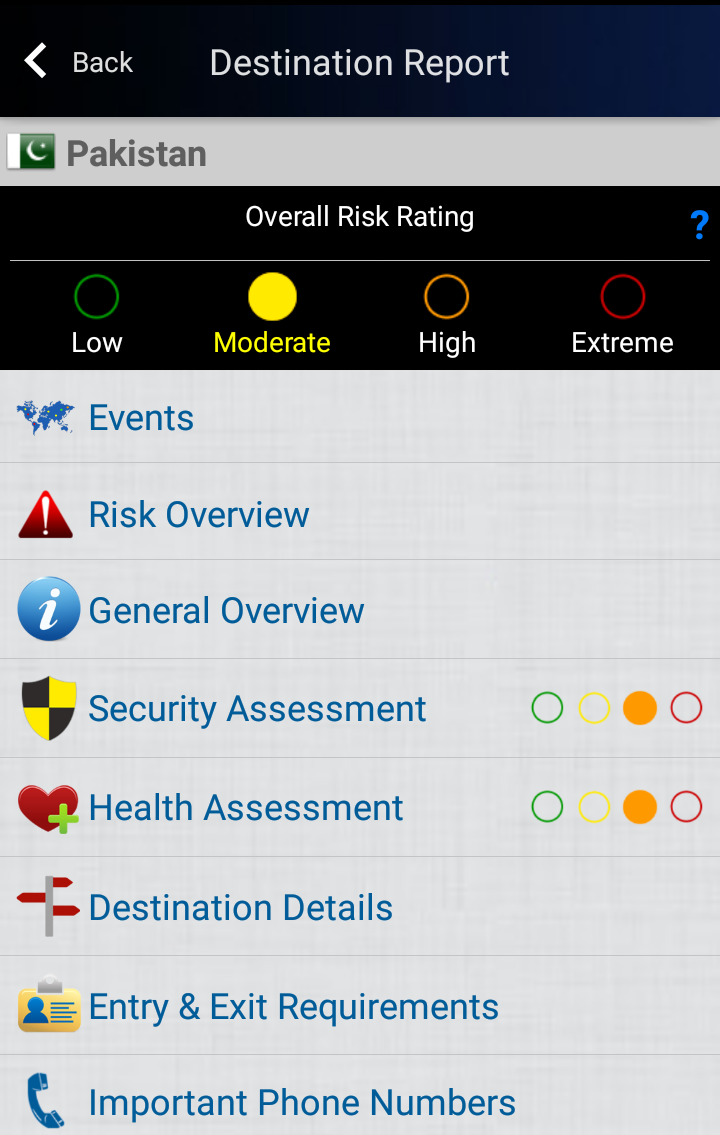
Here, the risk rating will show the risk of travelling to that particular country. It also has a number of options in that country for example events, risk overview, general overview, security assessment, health assessment, destination details, entry and exit requirements and important phone numbers. This screen also has a help button which you can press to review the details about the risk ratings.
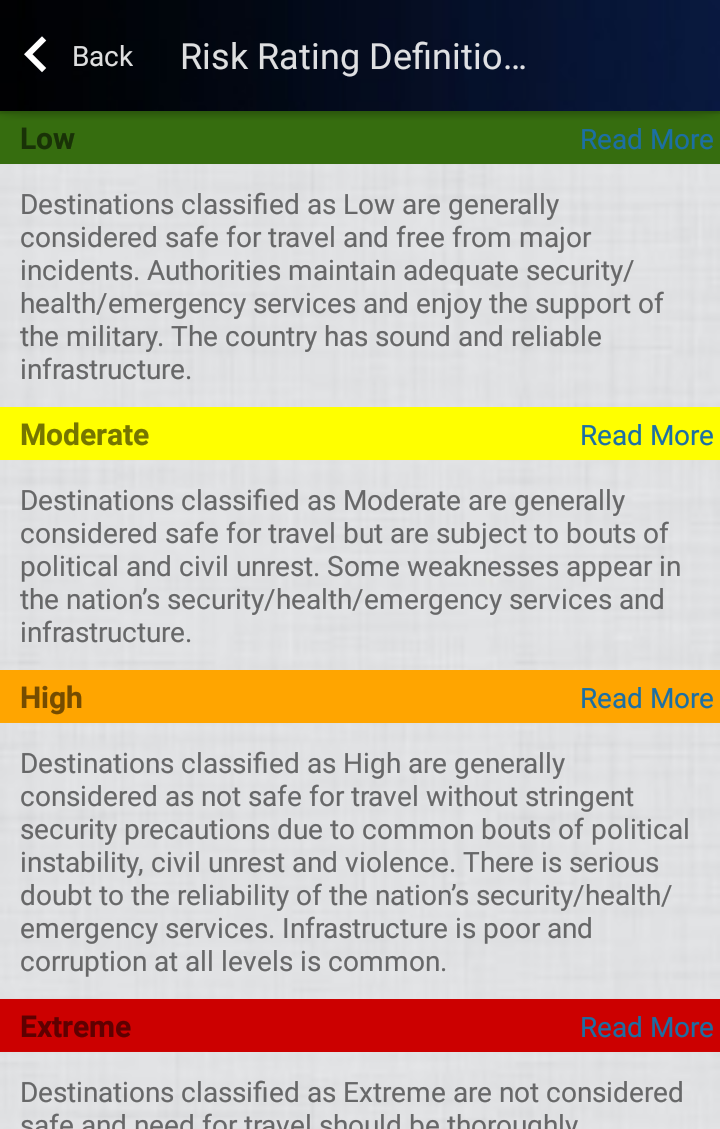
Contact Global Rescue
The contact global rescue tab provides you with the option to contact us at our headquarters for further assistance. For people within the US, the helpline number is (800) 381-9754 and for international callers, the helpline number is +1 (617) 459-4200.
You can also send a sms through the application by typing a message in the message box and pressing the send button.
There is also an option of direct calling by the app. When you enter the contact global rescue screen, there are two buttons for people dialling within the US and people dialling from outside.